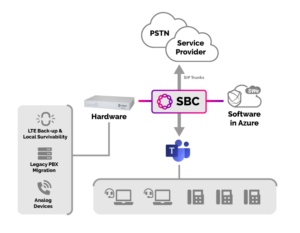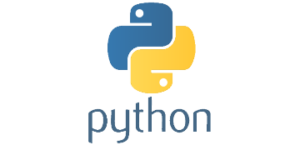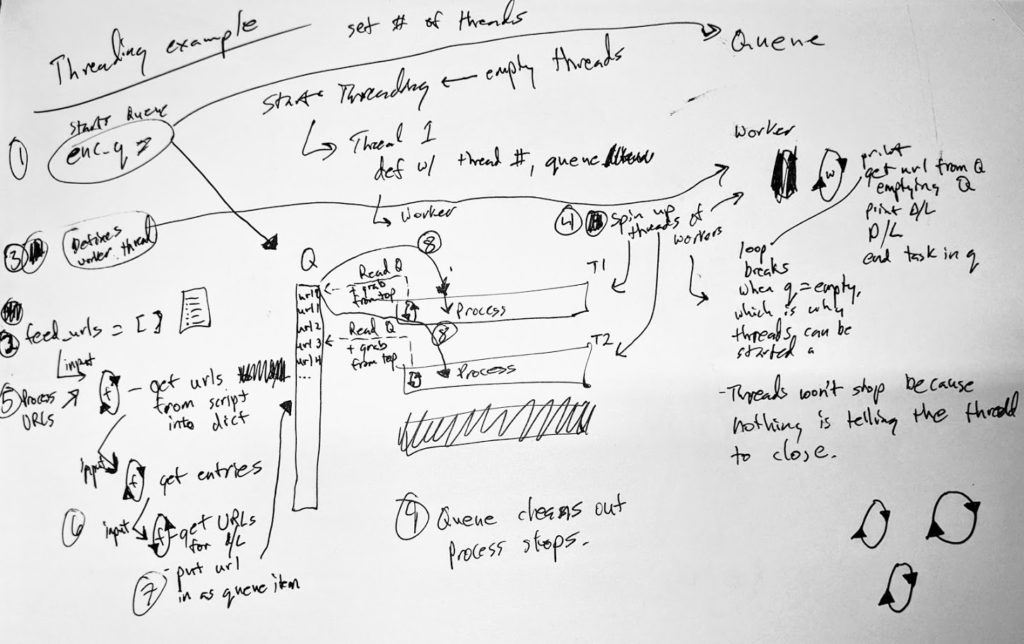Part of my recent stumbling into supporting VoIP systems again is supporting and maintaining Ribbon session border controllers (SBCs). SBCs are pretty much gateways/routers and even firewalls for VoIP traffic, which not only routes/limits traffic between disparate voice systems (like ISDN lines to SIP trunks), but can also manipulate the traffic such as adjusting the phone number format, media codec, changing SIP header information, yada yada — you get the point.
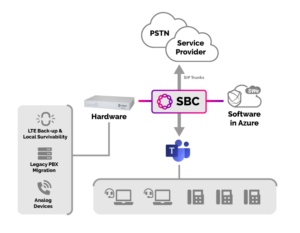
Pretty much all SBCs are configured via extensive web interfaces with lots of deep options, so if you have to manage these at scale, it can get a little time consuming — which is what my problem was. I have many SBCs scattered across our state, and I generally loathe having to make mass changes via any GUI, so does Ribbon have some method of configuring SBCs at scale? Yes, through its Ribbon API.
However, I’m not going to sit down and use Postman to configure these (well, maybe initially to test), so I need a scripting framework. I could use PowerShell or curl with bash scripting to do this, but most of my work in networking is done via Python, and thus because I couldn’t find any Python module built for this already (and it seemed like fun to create), I made this simple Python module and it’s on Github.
pyribbon: Python Module for Sonus/Ribbon SBC REST API
I wrote this with a VoIP engineer in-mind, and the basic idea is you import the module in a Python script, then interact with source of data to make changes or perform actions. For example, I’ve used it to create a ton of phone number changes with the routing and transformation tables, and I’ve used it to perform configuration backups across all systems.
To do most of this though, you need to get familiar with API and how object resources are designed. Personally I started with Postman and got a sense for how the API works, then I built the class to handle the API. Initially I started small, but then realized it was rather simple to add additional methods to the pyribbon class to perform different tasks. One could easily build additional methods such as reboot, backup, etc., but I just didn’t see the need for that — yet.
One potential cool use is to perhaps use the module to query for call statistics and send that to a database, then maybe graph it out with Grafana; or, if your NMS allows for script pollers, perhaps use that versus digging through SNMP OIDs.
Final thoughts: I know this is probably high on the esoteric use-cases. I mean, how many VoIP engineers are there in the world, then narrow that down to Sonus/Ribbon VoIP engineers, then dwindle that down to those that interact with the API, and then dwindle that down even more that do it via Python. Pretty small, but if you like Python for this kind of work, this should help.
Also, I thought about putting this in PyPi, but I can’t imagine this getting much use or further development on my end (it does what I need it to do well), and thus I’m shying away from that.
Let me know if you find this useful or have questions.