A few weeks ago I had the pleasure of attending Microsoft Ignite 2017 in Orlando, Florida, one of the best and well-organized conferences I have ever attended. There were a ton of sessions to attend for people of all backgrounds in IT, so I couldn’t hit them all (thankfully they’re posting the sessions on YouTube).
It’s a juggling act at events like this to strike the balance between personal interest and getting information/training to add value to the organization that sends you, so I focused on Windows 10 Deployment, Azure IaaS, and whatever Powershell nuggets I could find. All three topics are too much for one post alone, so I wanted to dump some thoughts on one that stuck out the most: Windows 10 Deployment.
Creeping from the Old to the New: Windows 10 Deployment
Device deployment in the Microsoft world has been dominated by what they call “traditional IT”, which we in the SCCM/MDT world would just call imaging. The “traditional” method of deploying devices often involved a lot of preconfiguration before the device actually reached the end-users, often with BIOS updates/configs and the tried and true method of wipe and load.
Of course, at Microsoft Ignite, you’re going to get proselytized about the company’s newest technology, and the direction Microsoft is transitioning to is something they call “modern IT”. It’s best summarized in this slide from Michael Niehaus’ session on deploying Windows 10:
In practice, what this actually looks like is a bit of gradient between on-premise and cloud-based services, but the direction Microsoft is taking is to move identity services to Azure Active Directory, device management to InTune, applications are deployed from the Windows Store, and updates are managed via Windows Updates for Business. The entire process initiated on end-devices after a user logs into a device with their email and password with an Internet connection, removing the need for special provisioning. The entire process is summarized into what Microsoft calls “Windows AutoPilot“.
However, what I took from AutoPilot and all the deployment sessions was that while Microsoft would love for organizations to move their deployments online and sign-up for that recurring revenue, they know this is still a little ways off and doesn’t offer the feature parity of AD/SCCM. So instead, they’ve designed InTune and SCCM to really work in what they call “co-existence”, which comes from using the old and new methods together as a form of transition (to varying degrees): InTune-SCCM-AAD, or InTune-SCCM-AD, or (insert combo). The idea here is to not go full cloud, but transition to it to some degree.
One of the deployment MVPs who represented Microsoft explained it to me like this. Microsoft’s story about centralized Windows management has been largely one-sided for over 20 years: SCCM or nothing. There was no middle-ground between nothing and SCCM (although you could cobble-up some combination of AD, MDT, and scripts). InTune, AutoPilot, Windows Store — the combination of it all presents a middle-ground, a sort of gradient to centralized management. If you want a lot of control over your devices, continue using SCCM; if you want something simple, you have InTune now.
I think what Microsoft has done is make an interesting case for “modern” deployment, but until their on-premise AD component is deployed and fully-tested, I just don’t see a compelling case to even try InTune yet. The current deployment process, while not perfect, works pretty well, so this would have to be hardware that is proven to work well. Past experience makes me skeptical that hardware will work as well and consistently as SCCM OSD does (then again, I’m not working with users across the globe, so maybe there’s a better case to be made in that scenario).
Modern Windows 10 Deployment and Education
Bringing this closer to the industry I currently work in, Microsoft’s case for Windows 10 deployment and management for education is strong and better than ever before. Windows AutoPilot is indeed a great way to deploy devices (no matter which way you approach it), Azure AD and Office 365 are stellar products, OneNote is awesome (best education tool I’ve seen), Microsoft Teams looks amazing (especially with its takeover of Skype for Business and integration with Microsoft Classroom), and Microsoft’s licensing is making a big change. The classroom tools are indeed there, and management is as easy as G Suite (IMO).
However, I can’t help but ask: has the ship already sailed for a lot of K-12 organizations? I mean, Microsoft certainly has this great product for K-12, but a lot of organizations have already made massive investments in their device purchases, the technology choices they’re using in the classroom, and the email/cloud platform that they’re running applications with. These organizations already have inertia in the direction of these choices, so does Microsoft have enough to unbalance this forward motion?

I personally don’t think so, at least for the G Suite organizations. These organizations chose G Suite (or Google Apps at the time) largely because they could purchase educational devices for cheap, thereby getting more devices into student’s hands, and Google’s services (which users organically learned to use over the years) was free. Around the same time, Office 365 licensing was confusing, and while there were some free options, the service parity for device management just wasn’t there compared to G Suite.
Fast forward to today, and the case for medium and large education institutions moving to Microsoft 365 is more compelling in the context of data security. The new A3 and A5 pricing structures from Microsoft bring with them EMS, thereby allowing greater data loss protection and services. Meanwhile, Google removes feature parity between it’s Education and Enterprise products, requiring organizations acquire the Enterprise suite at $25/user per month for services such as DLP.
Maybe it’s the Microsoft Ignite kool-aid in my system, but Microsoft has a better case for it’s products than Google with it’s licensing combos, or maybe Microsoft is just better at marketing and promoting it’s platform than Google. In the education world, I hardly ever hear from Google themselves promoting their products, it’s always someone doing something randomly. Microsoft constantly makes contact with my org, but Google — not a peep.

I’m going to go drink some MDT kool-aid now…
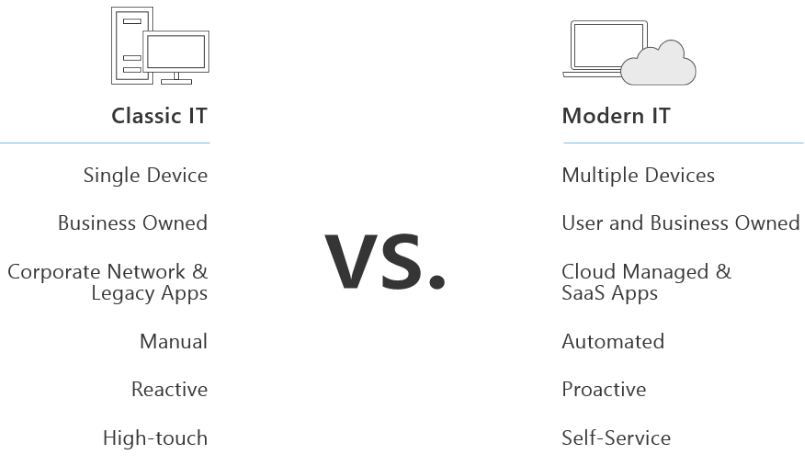
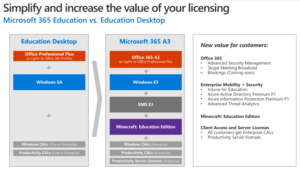
Hi Jimmy! I came across your blog post while investigating ‘Classic IT vs Modern IT’ for my own purposes, and just curious to know your thoughts on the topic a year on? Are you still as sceptical, or have advancements over the past year given you any confidence that an SCCM/Intune co-management scenario could be (or become) a good fit for some organisations?
I’d say I’m less skeptical about it since they came out with a way to deploy Win32 applications via InTune. More on that here (however, the tool is still somewhat fresh, and if the recent 1809 update debacle how shown us anything, it’s that you want features to mature a bit):
https://techcommunity.microsoft.com/t5/Enterprise-Mobility-Security/Sneak-peek-Public-preview-of-Win32-application-deployment-using/ba-p/264460
I mean, bottom line, Intune is likely the future of Windows desktop engineering, at least it looks that way to me. Microsoft even announced a sort of desktop as a service:
https://redmondmag.com/articles/2018/09/18/microsoft-managed-desktop-service.aspx
This is Microsoft getting into the desktop engineering game, so in my mind they are going to invest even more into Intune, and/or they think Intune is good enough to start using it to manage desktops. If that’s the case, I think it solidifies the case for Intune as being the future. SCCM will likely just be a tool to interface with Intune in the future, or it will be a legacy system that is still ‘supported’, but hardly optimal.
Truth be told, over the last six months I’ve gotten out of the desktop engineering game a bit. I’m not actively involved in application deployment packaging anymore with my org, and I just manage creating reference images for desktop deployments (which is automated, largely now). I’ve pivoted now back into the route/switch networking world, so I’m not keeping up on these changes (largely because we have a stable system now, and Microsoft has even backed off of only supporting Windows 10 versions for no longer than 18 months).
That doesn’t mean I don’t keep an eye on it (I do, a little), but I still believe Chromebooks and G Suite are the better desktop management model, but that’s another conversation. 🙂
Thanks Jimmy. Aligns to my thinking on the Microsoft front, particularly after what I saw coming out of Ignite. Kind of becoming a forgone conclusion, just a question of maturity. Will be interesting to see how things pan out in the SCCM space – I expect at some stage development will stop, and it will just become a vehicle for transition to cloud management for orgs left behind the curve.
I have zero experience in the world of Chromebooks and G Suite so will have to take your word for it! 😉
All the best.